Internal Links and Friendly URLs
WARNING: This is important information, but I'm not 100% sure, right now (June 10) that it's accurate. I will contact Springshare for confirmation. Until this message disappears, use at your own risk!
It's pretty straightforward to add links to sources outside of LG2, but less clear how to link from one LG2 page to another, what I (Tim who's writing this page, not Hilary) am calling "Internal URLs." This problem is compounded by the fact that the domain that you edit in (ohiou.libapps.com/libguides/) is not the domain that the public will see. Until we go live with LG2 later this summer, the "public" domain is: libguides.library.ohio.edu. Once we tell Springshare to make the site "live," they will do some kind of massive search-and-replace to update all of our public-facing links.
How does this affect internal URLs?
It means it's risky to use the full URL to link from one LG2 page to another, as I have done, for instance, here: http://libguides.library.ohio.edu/classics/special
To accomplish this, I suggest two steps:
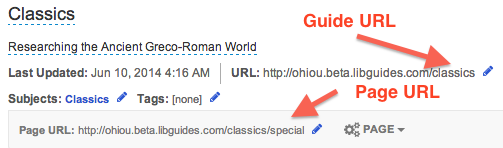 Create Friendly URLs not only for all your Guides, but also for each page in each Guide
Create Friendly URLs not only for all your Guides, but also for each page in each Guide- Use friendly URLs to make the links. Among other things, this will make for shorter and much more memorable URLs for you and anyone else who uses your Guides.
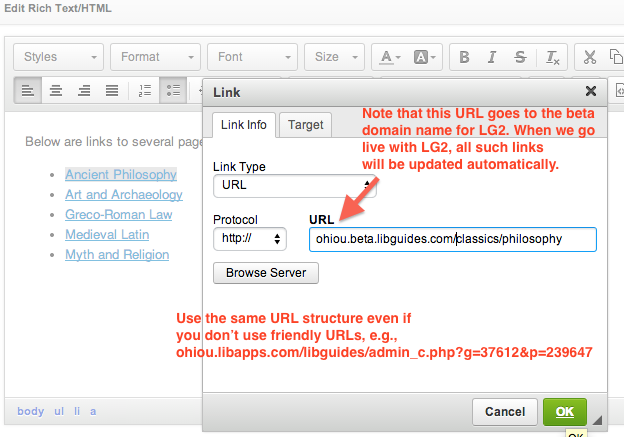
Here's the sample page, again: http://libguides.library.ohio.edu/classics/special and the screenshot that shows how I linked to the Ancient Philosophy page from that page.
Be sure to use the http://libguides.library.ohio.edu domain when you do this—and not ohiou.libapps.com.
From trial and error, I find that if the page that is the target of your internal link is still unpublished, the link will not work. It will work if the status of the target Guide is either Private or Published.
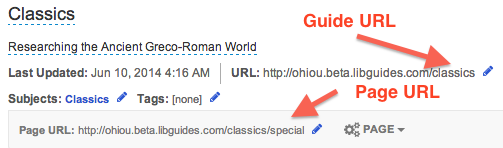 Create Friendly URLs not only for all your Guides, but also for each page in each Guide
Create Friendly URLs not only for all your Guides, but also for each page in each Guide